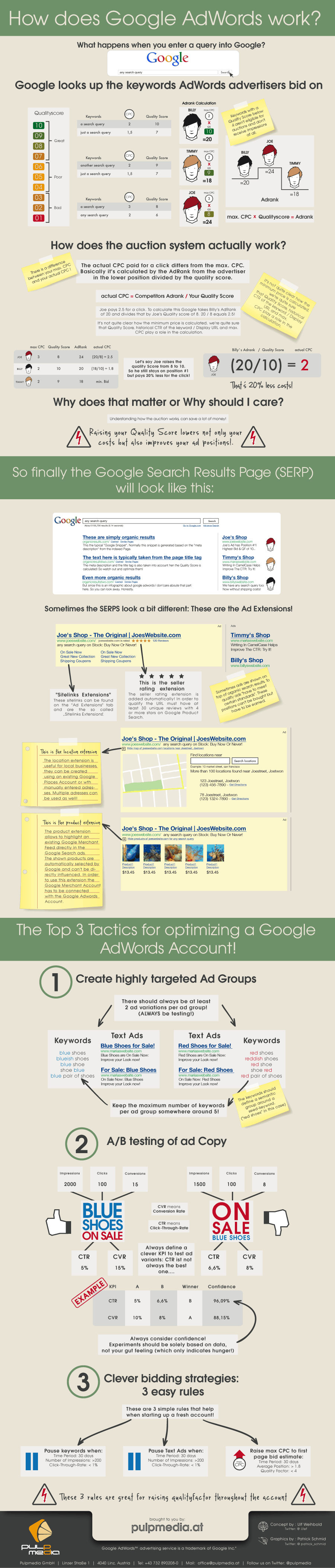The S III packs a 1.4GHz quad-core chip, as the company indicated last week. Samsung obviously believes that kind of horsepower is necessary to drive a 4.8-inch HD Super AMOLED display with 1,280 x 720 resolution, among other things.
The One X, with a 4.7-inch screen and an identical 1,280 x 720 resolution, also sports a quad-core chip in its European variant -- but opts for dual-core in the U.S. More on that in a moment.
Samsung has gone into some detail to explain why it has gone quad-core for the first time in the Galaxy S series.
Samsung Galaxy S III (European variant) with Exynos 4 Quad highlights:
- Full-speed video: Uses HD 30 frame per second video hardware codec engine for 1080p video recording and play-back. Also includes an embedded image signal processor interface for a high-quality camera and an HDMI 1.4 interface.
- Speed jump: Owing to its 32-nanometer tech, the Exynos 4 Quad has "two times the processing capability over the 45-[nanometer] process based Exynos dual-core while consuming 20-percent less power," Samsung said.
- Ready to plug into new phones: Exynos 4 Quad is "pin-to-pin compatible" with the Exynos 4 Dual, allowing smartphone and tablet suppliers to adopt the new solution without additional engineering or design efforts.
- Based on ARM Cortex A9 design: Based on the current Cortex A9 tech from ARM. The latest and greatest ARM tech is called Cortex A15 but those chips won't emerge as commercial products for a while yet.
HTC One X (European variant) with quad-core Nvidia Tegra 3:
- Needless to say, fast: "Blazingly fast -- you won't feel any
Android 'lag' when using this phone," said CNET Reviews. "HTC also
claims a fast camera startup of 0.7 second and 0.2 second autofocus,"
CNET said.
- "Five" cores: Nvidia calls it "Super 4-PLUS-1" Quad
Core. The fifth processor core is much more power efficient than the
others and is used -- when performance is not required -- to boost
battery life. "The single battery-saver core... handles low-power tasks
like active standby, music," says Nvidia.
- DirectTouch tech: Nvidia DirectTouch is a patent-pending
technology that improves touch responsiveness and reduces power
consumption by offloading a portion of the touch processing onto the
Tegra 3 chip.
- Based on ARM Cortex A9 design: Like the Samsung
quad-core, the Nvidia also uses a Cortex A9 design. But Nvidia is
undoubtedly working on a next-gen Cortex A15 chip; Nvidia is very quick
at getting next-gen chips out the door. The Tegra 3 is manufactured with
a 40 nanometer fabrication process, a slightly older technology than
the 32 nanometer process used to make the Exynos 4.
- Battery life: "Top-shelf components and a massive 4.7-inch screen take a toll on this pricey superphone's battery life," said CNET Reviews.
LTE and dual-core seem to be a good fit because the Qualcomm S4 squeezes LTE and the processor onto one piece of silicon. (That's just not possible with quad-core and LTE at the moment.) That's quite a feat and something that Qualcomm has done first. That level of integration not only allows for more compact designs but it doesn't compromise on performance, as many reviews attest to.
"I know many HTC fans are disappointed that the U.S. version of the One X has a dual-core CPU instead of the much-hyped quad-core Nvidia Tegra 3," said CNET's Brian Bennett. "Well, I'm here to wash that bitter taste of sour grapes away. Equipped with a powerful 1.5GHz dual-core Qualcomm Snapdragon S4 processor... this phone seriously hums," he wrote.
Bennett continues. "It flies through Android 4.0 Ice Cream Sandwich and HTC's Sense overlay with oomph and agility."
And battery life? In anecdotal use both over LTE and Wi-Fi, the handset got through an 11-hour workday of running tests, opening apps, and playing music, CNET said.
The upshot is that U.S.-based consumers that opt for Qualcomm's LTE and dual-core in the HTC One X don't have to sacrifice much. And may be able to expect better battery life than quad-core.
That said, quad-core is inevitable for more high-end smartphones. And Qualcomm will be going quad-core, too -- when it's ready.






.png)
.png)
.png)
.png )