Hello Friends. Today I Have a New theme to share with you all ! ie Facebook theme rather called Facebook Template.

So here iam Providing Two Templates Each one doesn't Compared together :.
Just look at the Screenshot Below:.

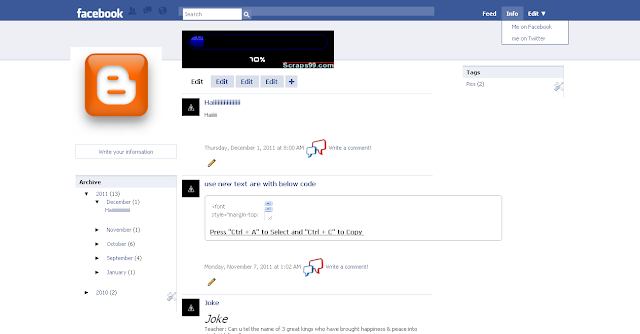
How to add it to Blogger :.
First Download the Facebook Template from above Link and Extract it using Winrar
Now Sign in to your Blogger Account then Go to Dashboard.
Then Go to Design < EDIT HTML
Now Click on the Choose File Button and Select the Extracted File and After Choosing Just Click on Upload.Just look at below Screenshot :.
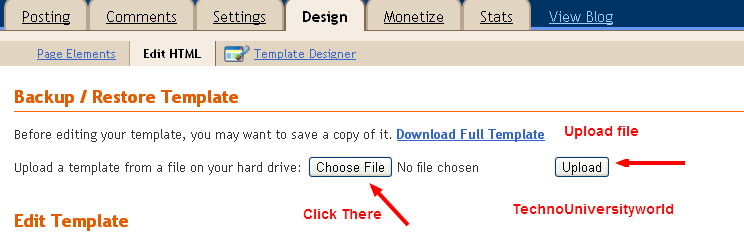
Now Click on Upload,thats it Now After uploading You can See the Change in your Blogger. I mean Your "Facebook" Blog. rather called "Faceblog" Now.That's it Friends.Have Fun.
If you like this post on Facebook Template then please Take few Seconds to Share this post.
So here iam Providing Two Templates Each one doesn't Compared together :.
Just look at the Screenshot Below:.
Download the Above-Facebook Template --<< Click to Download.♥
Specifications of this Template:.
- Awesome header with 2 navigation bar.
- Beautiful slider to display 5 featured posts
- Post thumbnail featured added by default
- Automatic Pagination Added
- [read more] featured added by default
- Navigation menu added to footer
2) Here's another Facebook Template --Look at the Screenshot Below:.
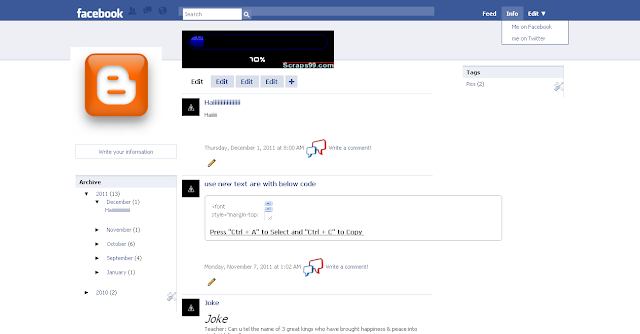
First Download the Facebook Template from above Link and Extract it using Winrar
Now Sign in to your Blogger Account then Go to Dashboard.
Then Go to Design < EDIT HTML
Now Click on the Choose File Button and Select the Extracted File and After Choosing Just Click on Upload.Just look at below Screenshot :.
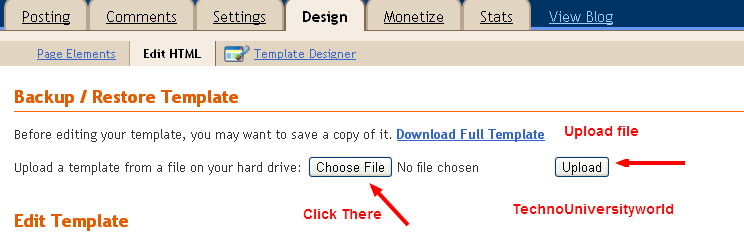
Now Click on Upload,thats it Now After uploading You can See the Change in your Blogger. I mean Your "Facebook" Blog. rather called "Faceblog" Now.That's it Friends.Have Fun.
If you like this post on Facebook Template then please Take few Seconds to Share this post.
Do You
This Post






.png)
.png)
.png)
.png )





great job,,i think it wil b helful for me for redesigning..
ReplyDelete<a href='privatejobs4you.blogspot.com>looking for job??</a>
great job,,i think it wil b helful for me for redesigning..
ReplyDeletelooking for jobs??
the links are posted wrongly
ReplyDeleteDownload the Above-Facebook Template is for 2nd template and 2nd one is for first screenshots
If You Don;t Fight For What You Want
ReplyDeleteDon't Cry For What You Lost.
http://thegreatppl.blogspot.com/